Perform route search with user-defined point
Search for routes with names such as "Home", "Company", etc.
Related URL
- point generator /toolbox/course/point
- route search /search/course/extreme
- simple route search /search/course
- route search by average wait time /search/course/plain
Procedures
1. Generate point data
In generating the location data, we use point generator /toolbox/course/point.
As an example, we will generate (company name to be inserted) Co., Ltd. based on the the location data which has the following conditions 株式会社○○
- 700m from Koenji station in Tokyo metropolitan area, 10 minutes walk
- 800m from Shin-koenji station in Tokyo metropolitan area, 12 minutes walk
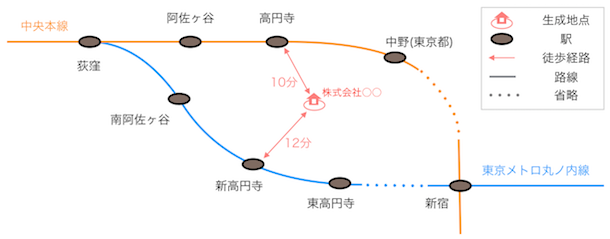
- The request example is written in Japanese, but if Japanese is included in the request parameter, please URL encode (% encode) the Japanese part with UTF 8.
GET /v1/xml/toolbox/course/point?key=your_access_key_here&name=株式会社○○&stationCode=22671:22735&time=10:12&traffic=徒歩:徒歩&distance=7:8
<ResultSet apiVersion="1.27.0.0" engineVersion="201709_03a">
<Point>
<SerializeData>
P-%E6%A0%AA%E5%BC%8F%E4%BC%9A%E7%A4%BE%E2%97%8B%E2%97%8B-22671,22735-10,12--%E5%BE%92%E6%AD%A9,%E5%BE%92%E6%AD%A9-7,8-0----
</SerializeData>
</Point>
</ResultSet>
location data generated from ResultSet / Point / SerializeData.
2. Perform route search
From the location data generated, route search/search/course/extreme, the value of the parameter, viaList, can also be used.
In an example for a request, we use (route search The API used to perform the search can also be used for the following (simple route search、route search by average wait time)
- The request example is written in Japanese, but if Japanese is included in the request parameter, please URL encode (% encode) the Japanese part with UTF 8.
GET /v1/xml/search/course/extreme?key=your_access_key_here&viaList=P-株式会社○○-22671,22735-10,12--徒歩,徒歩-7,8-0----:新宿
<ResultSet apiVersion="1.27.0.0" engineVersion="201709_03a">
<Course searchType="departure" dataType="onTimetable">
<Route timeOther="4" timeOnBoard="7" exhaustCO2="127" index="1" exhaustCO2atPassengerCar="1092" distance="65" timeWalk="10" transferCount="1">
<Point index="1">
<Name>株式会社○○</Name>
</Point>
<Line stopStationCount="0" timeOnBoard="10" exhaustCO2="0" index="1" exhaustCO2atPassengerCar="117" distance="7">
<Name>徒歩</Name>
<ArrivalState>
<Type>normal</Type>
<Datetime operation="today">2017-09-22T20:40:00+09:00</Datetime>
</ArrivalState>
<Destination/>
<TimeReliability>average</TimeReliability>
<DepartureState>
<Type>normal</Type>
<Datetime operation="today">2017-09-22T20:30:00+09:00</Datetime>
</DepartureState>
<Color>000000000</Color>
</Line>
:
</Route>
:
</Course>
</ResultSet>
